mapbox-gl-native
Contributing to the Mapbox iOS SDK
This document explains how to build the Mapbox iOS SDK and the osxapp demo application for the purpose of developing the SDK itself.
Requirements
The Mapbox iOS SDK and iosapp demo application build against the iOS 7.0 SDK and require Xcode on a computer running OS X.
Build
- Install core dependencies.
- For development on OS X, you can install pkg-config using
brew install pkg-config
- For development on OS X, you can install pkg-config using
-
Install jazzy for generating API documentation:
[sudo] gem install jazzy - From the path at the root of the project, e.g.
/path/to/mapbox-gl-native $, runmake ipackage # makes ./build/ios/pkg/static/The packaging script will produce the statically-linked
libMapbox.a,Mapbox.bundlefor resources, aHeadersfolder, and aDocsfolder with HTML API documentation.
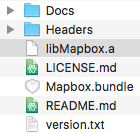
- Which will create and open an Xcode project that can build the entire library from source, as well as an Objective-C test app.
make iproj # makes ./build/ios-all/gyp/ios.xcodeproj/After opening
ios.xcodeproj, you will see a couple of targets
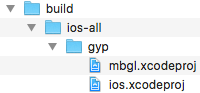
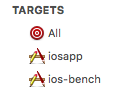
If you don’t have an Apple Developer account, change the destination from “My Mac” to a simulator such as “iPhone 6” before you run and build the app.
Access Tokens
The demo applications use Mapbox vector tiles, which require a Mapbox account and API access token. Obtain an access token on the Mapbox account page.
Set up the access token by editing the scheme for the application target, then adding an environment variable with the name MAPBOX_ACCESS_TOKEN.


Test
Run
make itest
To run the included integration tests on the command line.
If you want to run the tests in Xcode instead, first make ipackage to create a local static library version, then open test/ios/ios-tests.xcodeproj, and lastly Command + U on the Mapbox GL Tests application target.
Usage
- Pan to move
- Pinch to zoom
- Use two fingers to rotate
- Double-tap to zoom in one level
- Two-finger single-tap to zoom out one level
- Double-tap, long-pressing the second, then pan up and down to “quick zoom” (iPhone only, meant for one-handed use)
- Use the debug menu to add test annotations, reset position, and cycle through the debug options.